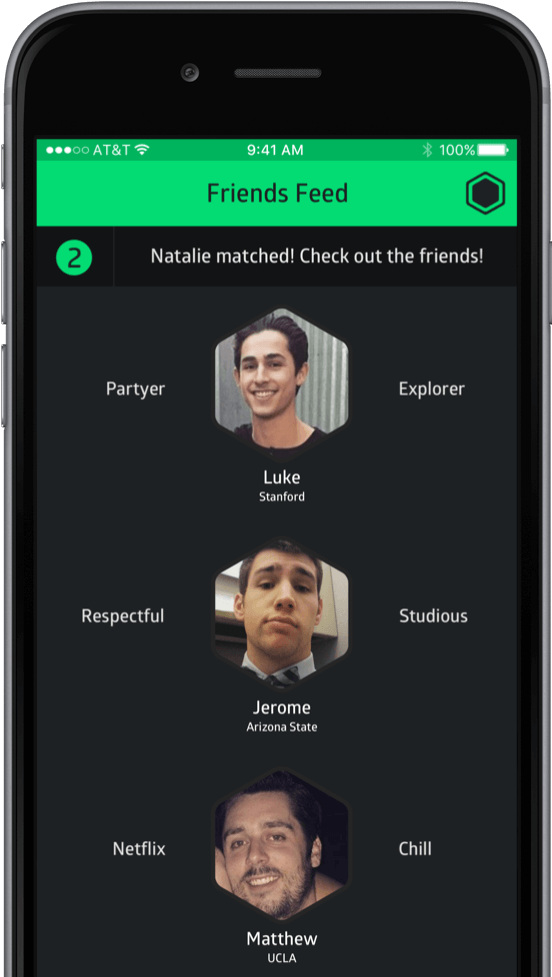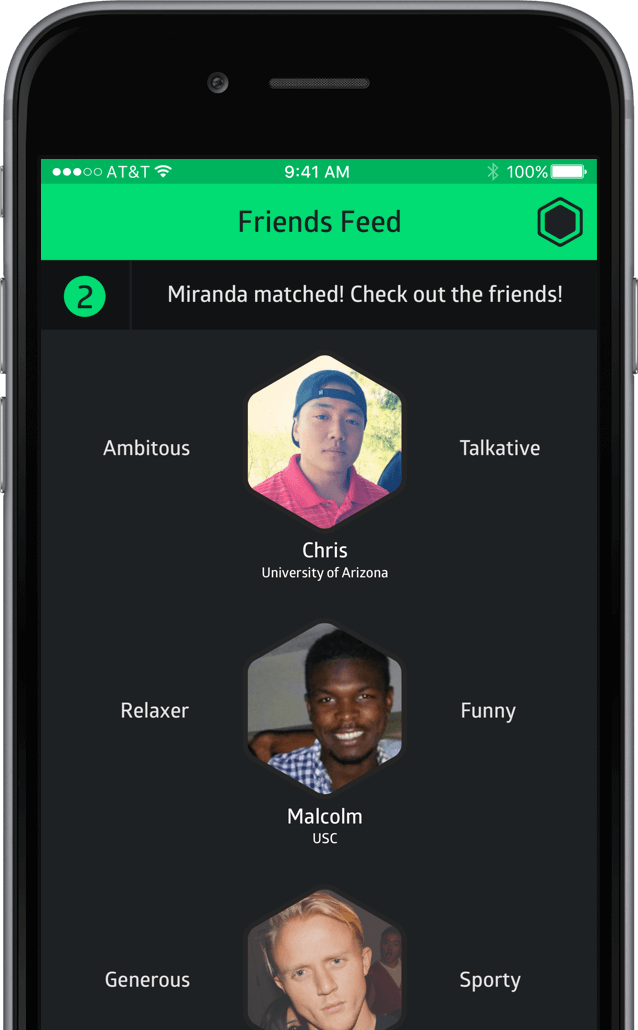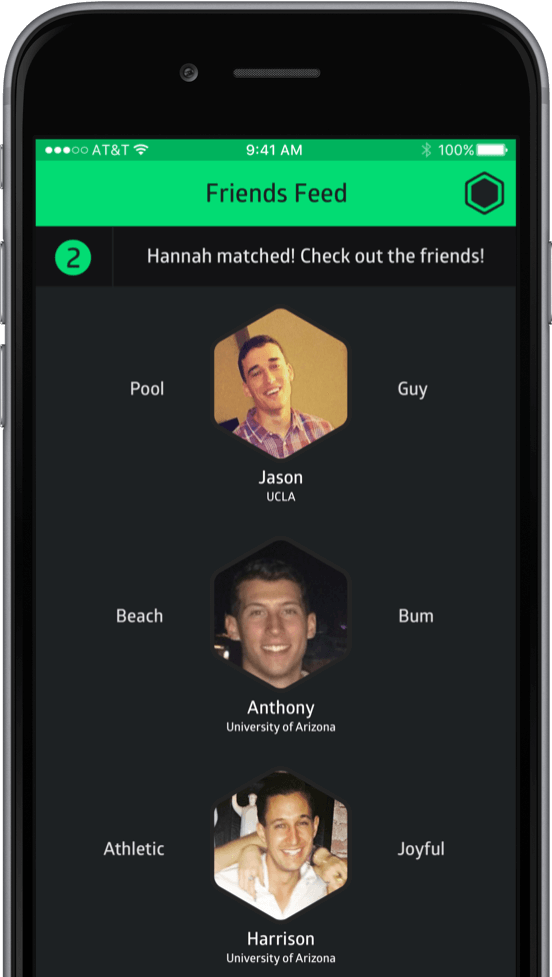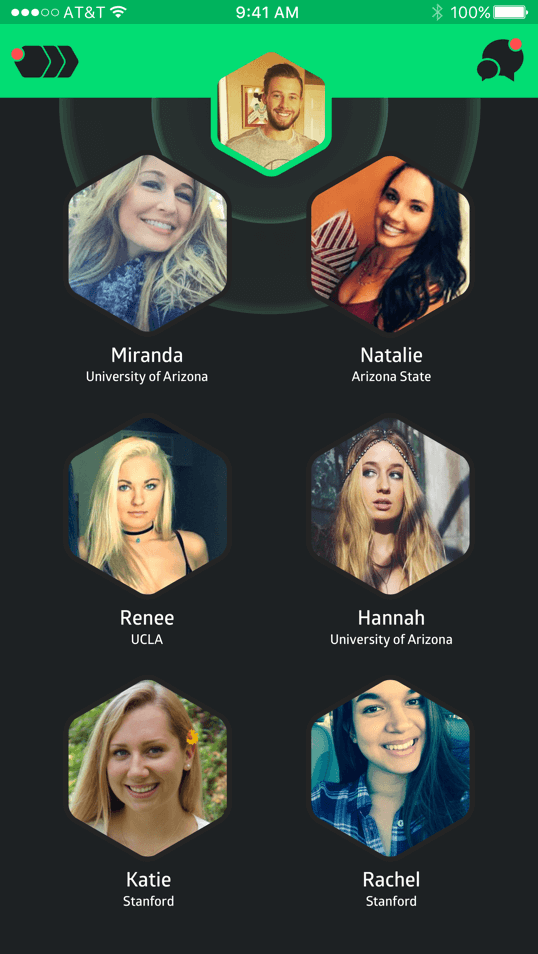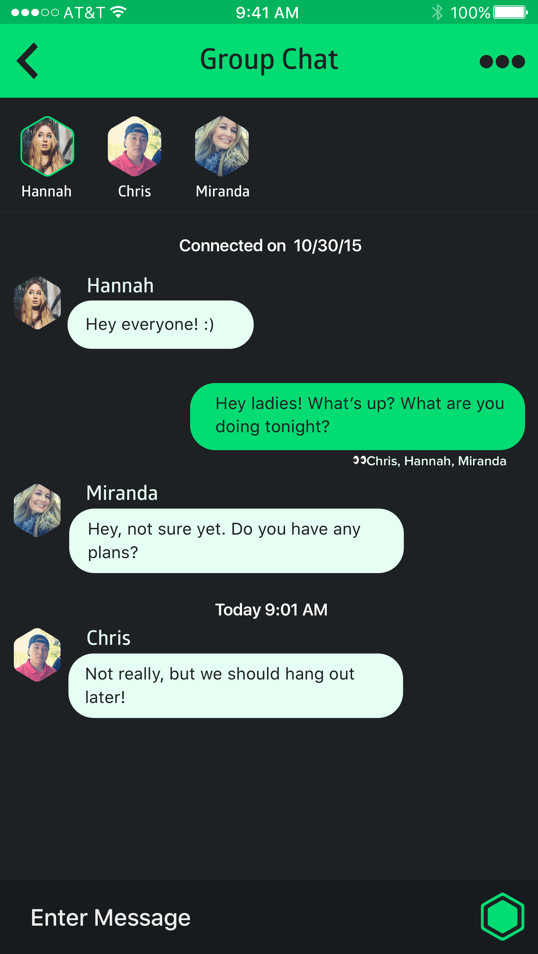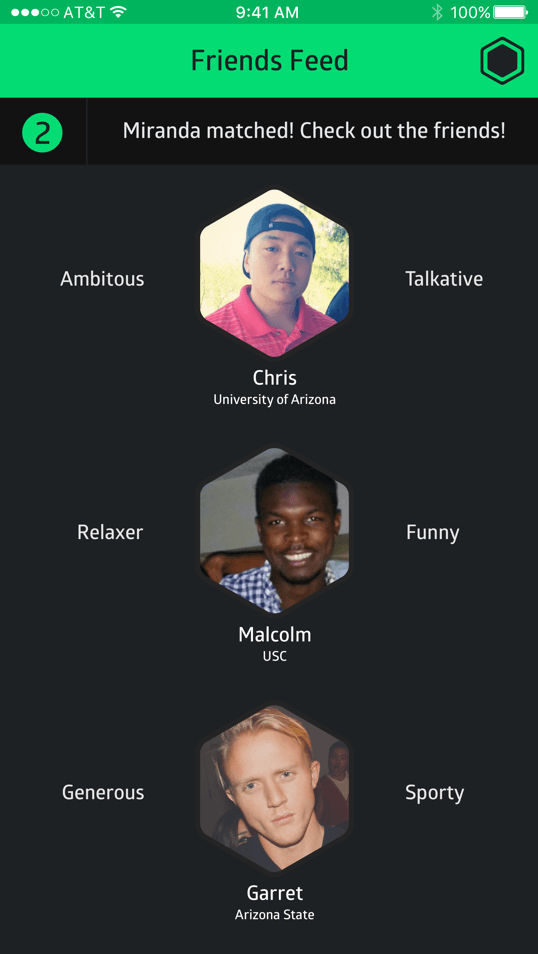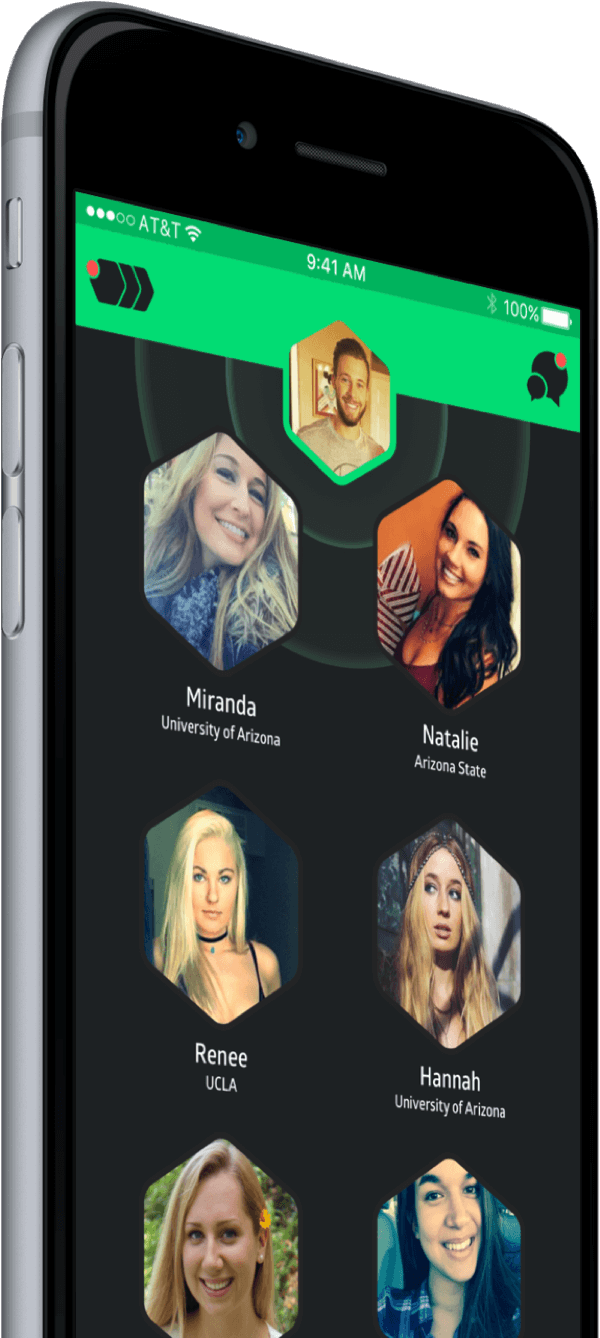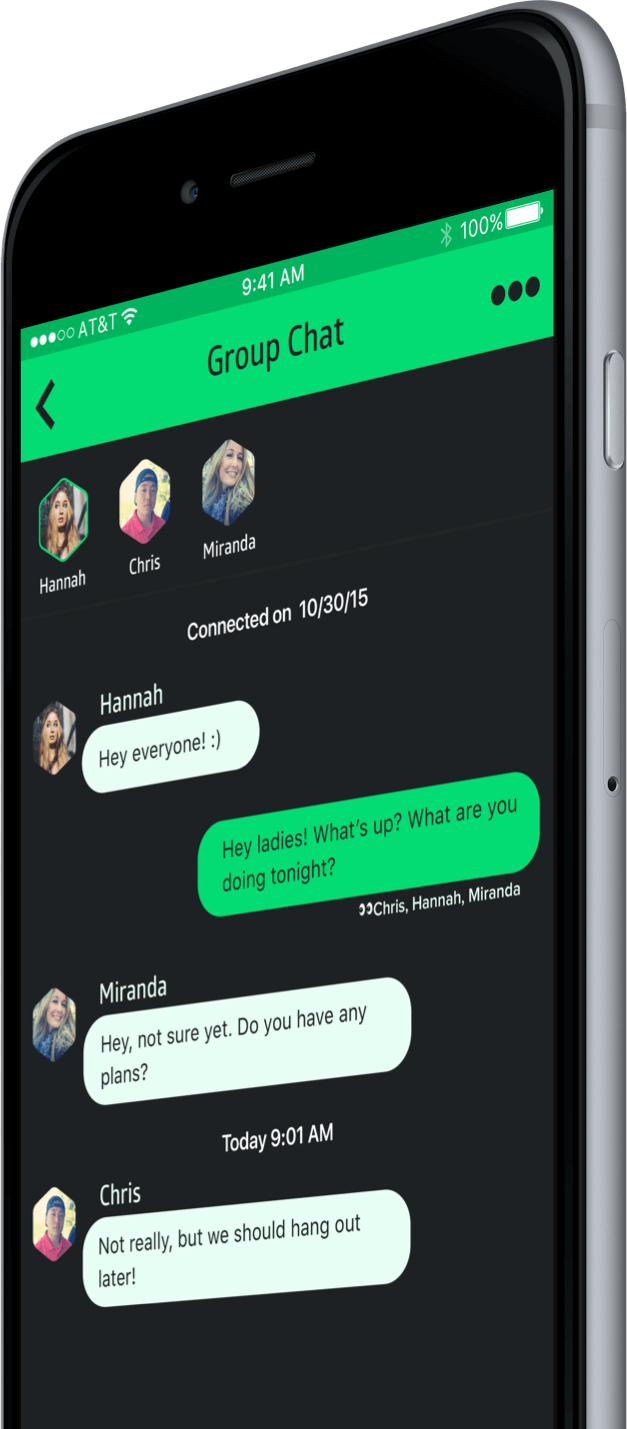Only choose one.
This is where choosing your clique is most vital. Once a member of your clique matches with another individual you will be notified. This is where you will get an opportunity to like a member in the group of the other clique. However the only way you’ll match in the friends feed is if they choose you too. So remember to choose wisely.
The match bar.
You’ll see who received a match in your group, and how many more cliques are waiting for your decision.
Describe yourself.
Pay attention to how people describe themselves in two words. It could be the deciding factor between who you like.